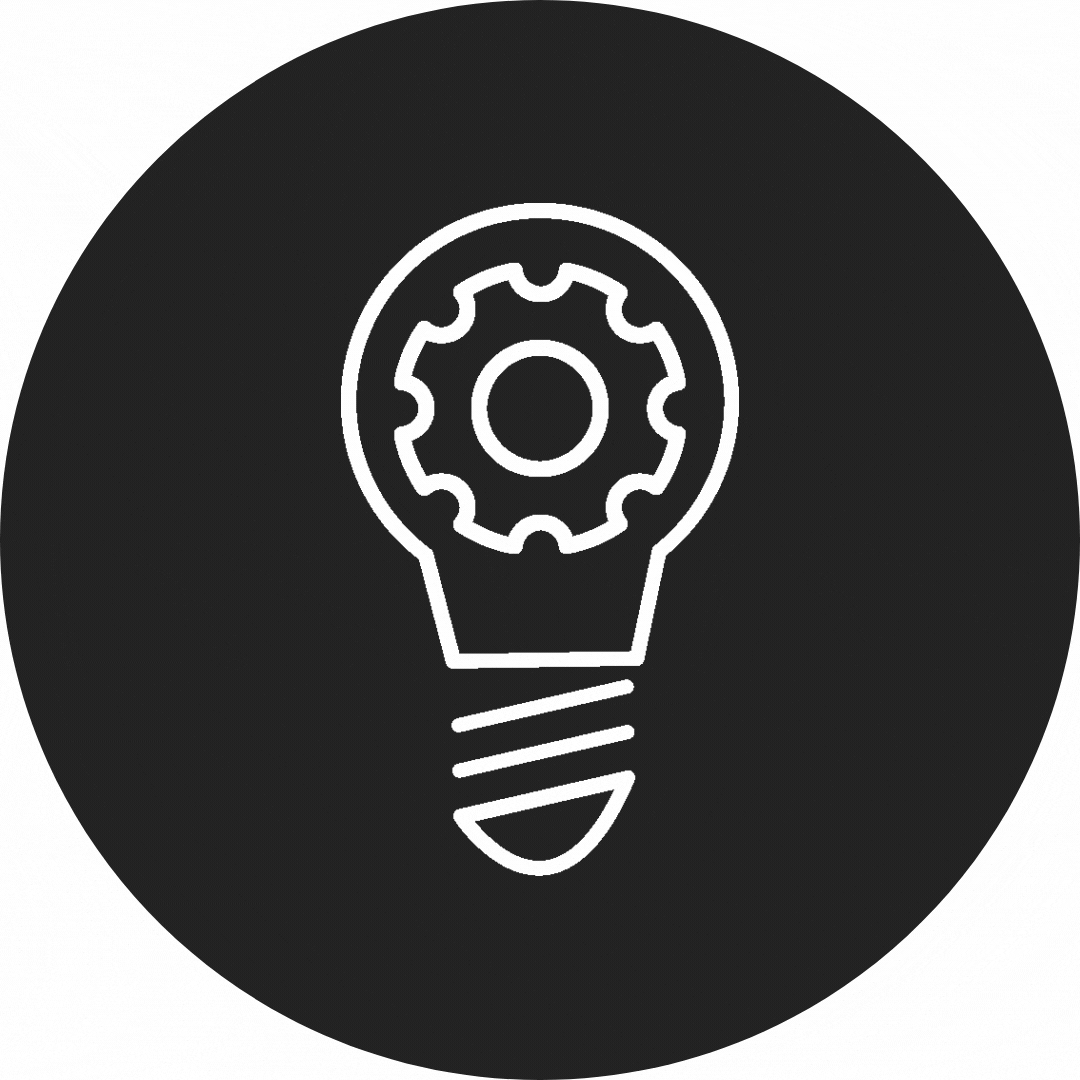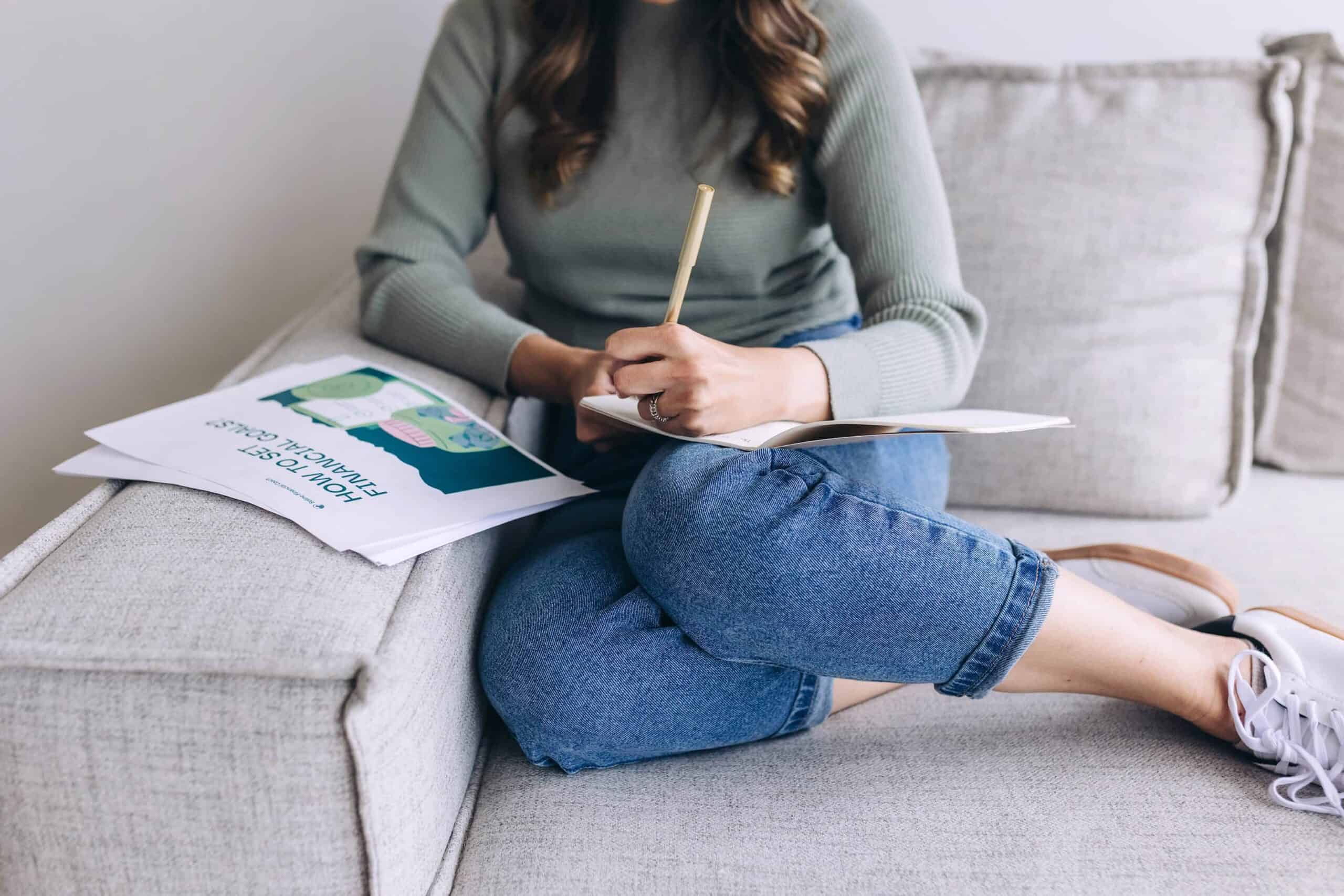Digital vs Printable Planners: Which One is Right for You?
This post may contain affiliate links. If you purchase through these links, I may earn a small commission at no extra cost to you. I only recommend products and tools I truly use and love.
Ever stared at your planner options and thought, “Should I just stick with paper or finally go digital?” You’re not alone. Choosing between digital vs printable planners can feel like one more decision on an already-too-long to-do list (the irony is not lost on us).
Here’s the truth: both systems can work beautifully – it just depends on your brain, your lifestyle, and how you juggle home, work, and family. The goal is a planner routine that sticks, not perfection.
Because let’s be honest – the planner you actually use is better than the one collecting dust. Whether you’re juggling snack schedules or content deadlines (or both before 10 a.m.), finding a system that fits your brain can make the difference between chaos and calm.
So instead of forcing yourself to fit into someone else’s system, let’s figure out what works for you.
In this guide, we’ll break down the pros and cons of digital planners and printable planners so you can stop second-guessing and start planning in a way that actually fits your life.
Bonus:
if you’re curious about mixing the two, I’ve got a full post on Hybrid Planning: How to Mix Digital & Printable Planners waiting for you.
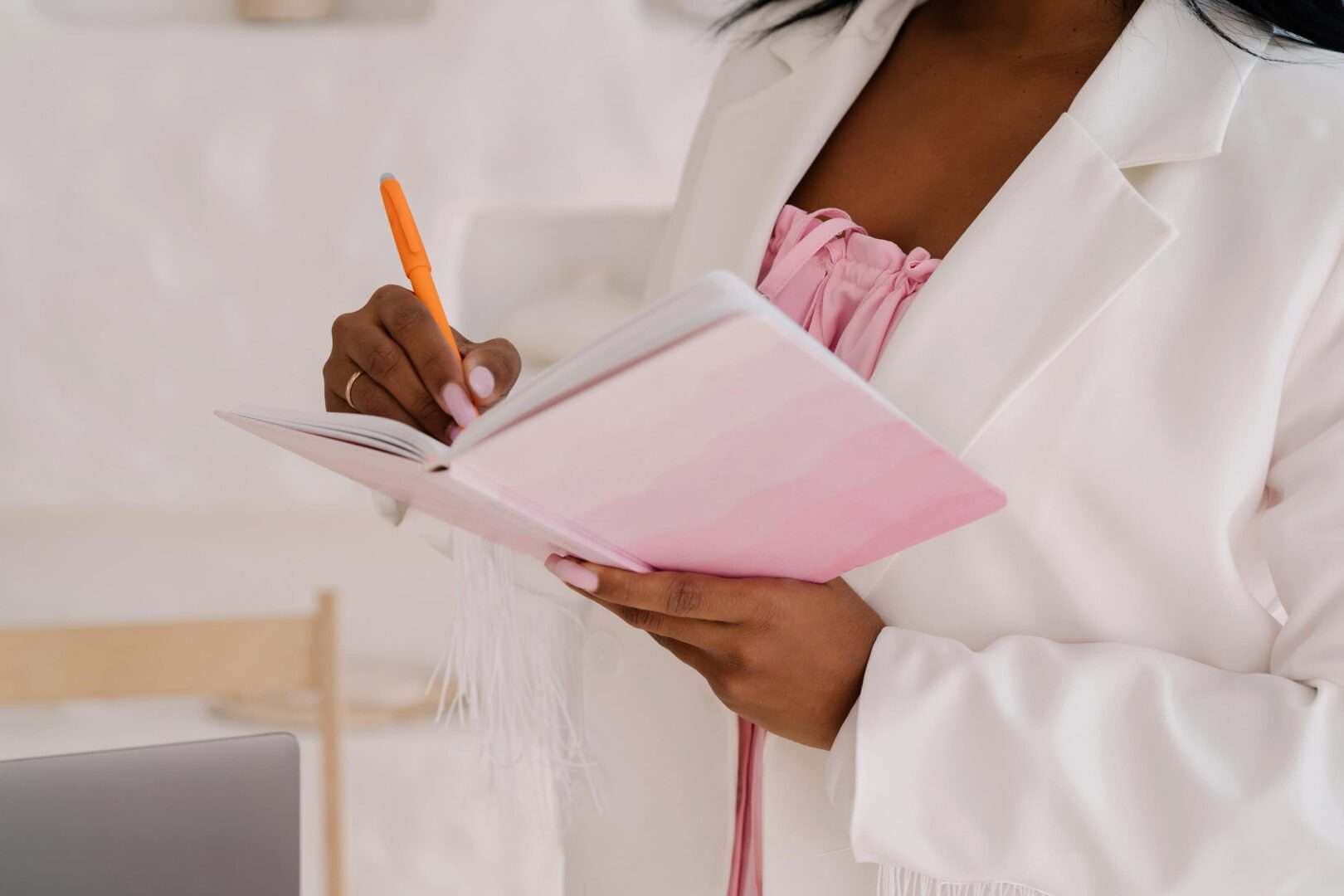
What is a Digital Planner?
A digital planner is basically your notebook – but it lives inside an app on your tablet, phone, or laptop. Think of it like a paper planner’s tech-savvy cousin.
You can write with a stylus, type notes, drag and drop to-dos, set reminders, and even link pages together. Some apps also support images, color coding, and templates – so everything stays neat, searchable, and fully customizable.

Why Entrepreneurs and Busy Moms Love Them:
- Everything stays synced across your devices.
- You can search, duplicate, and reuse templates easily.
- Less clutter – no more carrying bulky planners or binders.
- Great for staying on top of client work, family life, and content planning in one space.
Things to Keep in Mind:
- Best used with a tablet and stylus (like iPad & Apple Pencil), which can be an extra investment.
- May feel less personal if you love handwriting or creative journaling.
- Some digital planner apps have a learning curve – especially ones with advanced features like Notion or ClickUp.
How She Plans (Without the Paper Clutter)
This busy entrepreneur uses a digital planner on her iPad to manage her business, schedule, and content -all in one place.
Instead of flipping through notebooks, she taps into her favorite planner app (GoodNotes is her go-to) to move tasks around, search old notes, and stay organized without the mess
It’s paperless planning that actually keeps up with her life.
But let’s be real – digital planning isn’t for everyone. Some people need the tactile feel of pen on paper to stay grounded and focused. And that’s exactly where printable planners shine brightest.
What Is a Printable Planner? (Pros, Cons & Who It’s For)
While digital planning gets a lot of attention, let’s not underestimate the power of paper. Printable planners offer something uniquely tactile – and for many people, they just work better.
A printable planner is usually a downloadable PDF you print at home. Some are minimalist black-and-white templates, while others are beautifully designed layouts you can pop into a binder or clip to your fridge. Think of it as the DIY version of planning: your layouts, your rules, your season.
(Also: zero shipping, instant gratification. Yes, please.)

Pros of Printable Planners
- Affordable – Most are instant digital downloads from sites like Etsy or your favorite small biz shops. (Pro tip: grab snacks before browsing. It’s a beautiful rabbit hole.)
- Customizable – Print only what you need: weekly spreads, meal plans, habit trackers, budget sheets – you name it.
- Tangible – Writing things down boosts memory and focus. Plus, the physical act of planning can be a mini ritual for your brain.
- Inspiring – Pretty pages can turn planning from a chore into something you look forward to. Printable planner benefits, indeed.
Cons of Printable Planners
- Requires paper, ink & setup – You’ll need a printer, hole-punch (maybe a cute one?), and a bit of time to assemble things.
- Not ultra-portable – Works best at home. Not as easy to toss in a purse unless your binder is your plus-one.
- Paper piles – Pages can add up quickly if you’re not staying organized.
- Not dynamic or shareable – Unlike digital planners, you can’t link, duplicate, or sync pages.
Planner in the Wild: Real Mom Moment:
A busy mom uses printable planners for her weekly meal plans and AM/PM routine charts. She scribbles down dinner ideas, sticks pages on the fridge, and uses a family binder everyone can peek at. Fewer “What’s for dinner?” questions = more peace of mind.
That’s the magic of a daily planner routine that actually sticks.
Quick Tips:
Want to explore? Check out printable planners on Etsy to find layouts that match your style and budget.
Prefer to go digital? Consider using an iPad and Apple Pencil for a smoother handwriting experience.
Thinking Hybrid?
If you’re looking at your life and thinking, “Honestly… I might need both,” – you’re not alone. Hybrid planning is a real thing, and we’ll show you how to mix printable and digital systems coming up.

Printable vs Digital: Which Works Best for Moms?
Let’s be real – moms juggle more tabs than a browser with 47 open windows. Between school drop-offs, snack requests, forgotten library books, and maybe even running a side hustle, keeping everything straight can feel like a full-time job.
So when it comes to digital vs printable planners, which one actually helps you feel more calm and on top of things?
When Printable Shines for Busy Moms
There’s something powerful about seeing your day laid out – no screens, no tabs, just paper and pen. Printable planners for moms work best when:
- You want routines, meal plans, or chores visible for the whole family.
- You get a dopamine hit from physically crossing things off (yes, it counts).
- You’re helping kids with responsibility charts or after-school checklists.
- You like jotting things down quickly without unlocking a device.
- You’re trying to cut screen time (for you and your little ones).
💡 Example: You’ve got a printable meal plan on the fridge, so no one asks “What’s for dinner?” for the 14th time.
When Digital Wins for Busy Moms
Digital planners are like your behind-the-scenes assistant – always there, always synced. They shine when:
- You rely on reminders (because your brain’s too full for another to-do).
- You use shared calendars like Google Calendar with your partner or co-parent.
- You need your planner on the go – in the car, at the park, or in the school pickup line.
- You want to search tasks, appointments, or notes in seconds.
- You like customizing layouts or duplicating pages without printing a thing.
Try This:
Keep time-sensitive things like appointments in a digital planner, and routines or chore charts visible with printable pages. You get the best of both – without the overwhelm.
Want a full breakdown of systems that actually work in real life? Peek inside the Ultimate Guide to Planner Systems for Moms & Creatives, or explore the Best Printable Planners for Moms.
Printable vs Digital: Which Works Best for Entrepreneurs?
Running a business (especially with little ones underfoot) means juggling launches, client deadlines, content calendars… and snack breaks. If your brain feels like it’s buffering 24/7, you’re not alone. The right planning tool isn’t about being fancy – it’s about helping you actually get stuff done.
So when it comes to digital planner apps vs. paper, which tool helps you stay on track without spiraling into a post-it note explosion?
When Digital Shines for Creative Entrepreneurs Like You
Digital planning tools for creative entrepreneurs are powerhouses – especially if you’re managing projects, clients, or content creation. They shine when:
- You’re building dashboards, content calendars, or project boards in tools like Notion, ClickUp, or Trello.
- You want to assign tasks, track deadlines, or collaborate with a VA or contractor.
- You love having everything searchable – invoices, goals, brain dumps… all in one place.
- You rely on recurring tasks or automations to save your brain for the fun stuff.
Try This:
Already using GoodNotes? You might also love testing out Zinnia, Notability, or Planny – each offers a slightly different layout, vibe, or workflow. Pair your favorite with a printable habit tracker or goal planner to see what sticks. It’s all about finding your flow, not the “perfect” system.
When Paper Helps Creative Entrepreneurs Like You
Sometimes, your best ideas come when you unplug. Printable planners for entrepreneurs work beautifully when:
- You need screen-free space to think, reflect, or journal.
- You want to focus on just three priorities for the day without digital noise.
- You prefer writing goals, sketching product ideas, or brainstorming launches on paper.
- You track habits, gratitude, or creative routines daily.
Try This:
Use digital tools to manage the big picture and paper to zoom in on what matters today. That’s what we call the best planner system – one that fits your brain.
Need help choosing tools that keep up with your creativity? Check out the Top Digital Planning Tools for Creative Entrepreneurs and stay consistent with How to Create a Planner Routine That Sticks.

Hybrid Approach: Best of Both Worlds
Here’s the secret no one tells you: you don’t have to choose.
Hybrid planning -blending digital tools and printable pages – gives you flexibility and focus. It’s perfect if your brain likes the structure of digital but the calm of pen and paper.
A Simple Hybrid Workflow
Start small with this easy rhythm:
- Digital for appointments & deadlines
Use Google Calendar, Notion, or ClickUp to manage time-sensitive things – client calls, school events, launches. - Printable for daily focus & routines
Keep your top 3 priorities, meal plans, and chore lists visible on your desk or fridge. - Weekly reset to sync both
Sunday evening? Open your app & paper planner side by side. Check what’s coming up and adjust. - Bonus: Snap a photo of your printable
If your planner lives in the kitchen, take a quick pic so it travels with you during the week.
💡 Example: Monday morning, you scan your ClickUp dashboard to map out your week. Then, with coffee in hand, you jot your top 3 goals on your printable. That’s hybrid harmony.
Hybrid Planning in Real Life: A Best-of-Both-Worlds Moment
Sometimes it’s not about choosing one or the other- it’s about making it all work for you. A creative entrepreneur might use a digital planner (like GoodNotes) to map out content and keep track of appointments, but still print out her monthly overview to pin on the wall, where everyone can see it. Digital & printable = the dreamy duo that actually sticks.
That’s the beauty of hybrid planning: flexible, practical, and totally doable.
Try This:
Start with just one digital tool and one printable page. Give it a week. Adjust if needed – no planner police here.
Want more ideas? Read Digital & Printable Systems: Why Hybrid Planning Just Works or revisit the Planner Roadmap for Creative Entrepreneurs
Your Next Step Toward Stress-Free Planning
Let’s be real – you don’t need another system that feels like a second job.
The best planner system is the one you’ll actually use – the one that helps you feel less scattered and more in control, even when life gets loud.
And the first step? It’s not perfection. It’s starting tiny.
Here’s your low-pressure game plan:
- Pick one printable page -like a weekly overview or meal planner – and use it for 7 days.
- Choose one digital tool – for appointments or tasks (Notion, Google Calendar, Trello – your call).
- Do a 10-minute Sunday reset – glance at both, tweak what’s not working, and prep for the week ahead.
That’s it. That’s how calm starts.
Ready to begin?
Grab my free Planner Starter Pack – just a handful of simple, pretty printables to get your routine going (no overwhelm, no commitment).
Need a little extra clarity on all your planner options?
Pop over to the Full guide to planners for moms & creatives – your big-picture roadmap.
Because planning isn’t about being perfect – it’s about feeling supported, focused, and a little less “what day is it again?”
Remember: The goal isn’t perfection – it’s creating a system that supports your family, your business, and your peace of mind.

Your FREE PLANNER Starter Pack!
Start your planning journey with a set of beautifully designed printables made for busy moms and creative entrepreneurs. Inside you’ll find pages to help you plan meals, build routines, and bring more ease to your everyday.
Still not sure?
Here are common questions I hear from moms & creative entrepreneurs – you’re not alone.